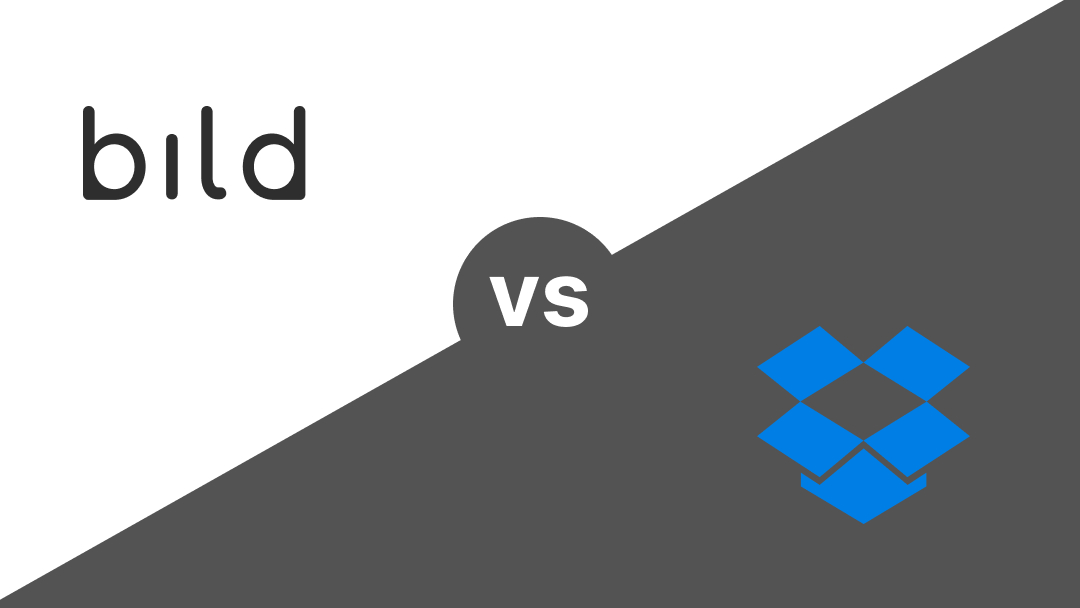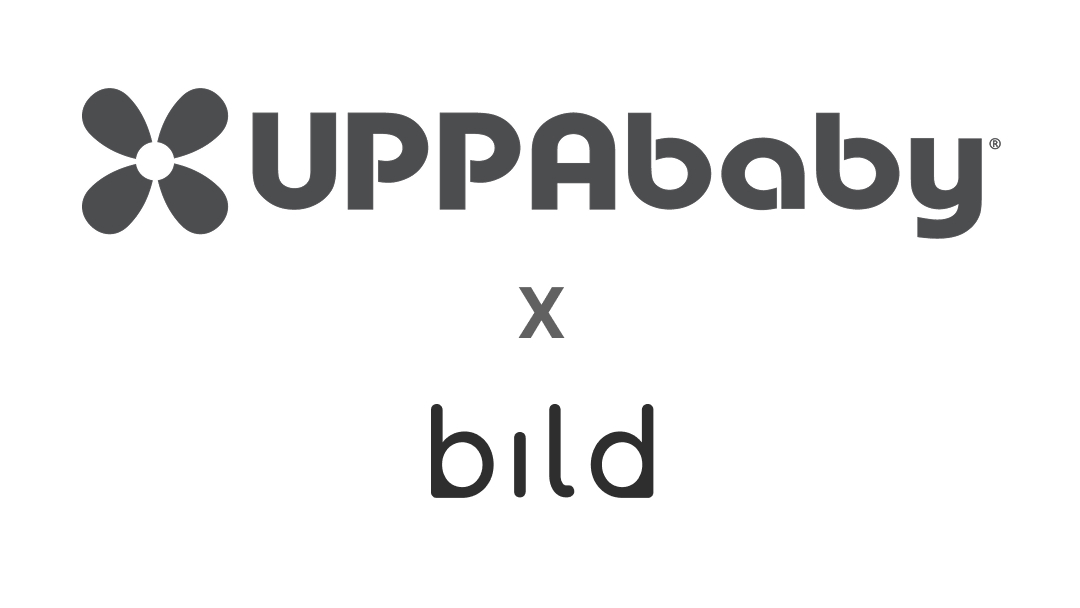Google Drive doesn't work for hardware
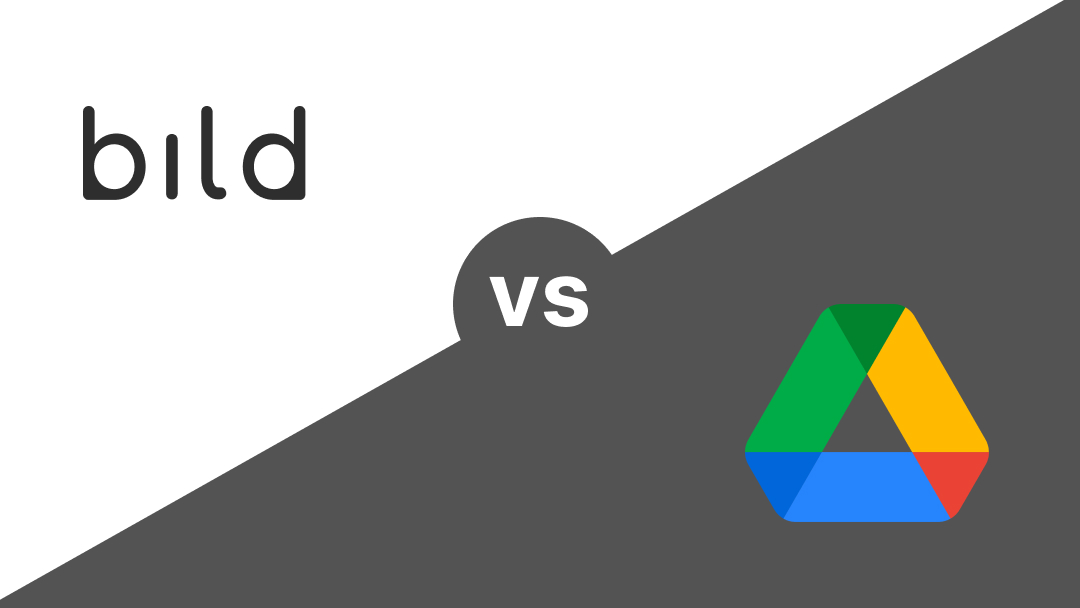
Why hardware teams use cloud storage tools like Google Drive
Cloud storage tools such as Google Drive, Dropbox, OneDrive, and Sharepoint are growing in popularity among hardware teams. Historically, hardware teams stored all of their files on-premises (on-prem in short). However, cloud storage now offers new capabilities that on-prem cannot.
The first reason hardware companies use cloud storage is because of the low cost. Cloud storage is a general solution that attracts a wide range of businesses to a provider’s ecosystem. Google, Microsoft, Amazon, and other providers are able to offer cloud storage at a low cost because it’s an entry point to their vast product ecosystem. These ecosystems include different applications and advertisements.
Second, cloud storage is nearly instantaneous to set up and use. Teams can upload files and drag them into folders in a few clicks. Any type of file can be stored, and certain files are able to be edited. Low cost, as mentioned above, and low setup time reduce the barrier of entry to a team choosing to get started on cloud storage. Once files are in cloud storage, they are far more accessible than an on-prem solution. Files and folders are easily shared via a link and access controlled via permissions. Cloud storage is also highly customizable and scalable for team size or product complexity.
As a product becomes more complex or moves through design stages, it has different data needs. For example, a built and tested product needs to store more data than a product that is still in its initial design phase. Teams can build out more complex folder structures to handle these involving needs in an intuitive way.
In summary, cloud storage such as Google Drive offers a low cost, easy-to-setup platform with an intuitive and customizable folder structure. Nevertheless, significant drawbacks remain for hardware teams who exclusively use cloud storage.
Why using cloud storage as a catch-all solution hinders hardware teams
Existing cloud storage solutions are easy to drop files into and keep data together. But it's clear that the use case is too general to serve hardware teams well as a place to store their files.
First, cloud storage prevents simultaneous changes to a file that overwrite each other. Let's say an engineer downloads a part from their cloud storage and makes edits. If another engineer is editing the files simultaneously, their version will not be mergeable and someone’s work will be lost. There is a need for version control capabilities beyond what cloud storage solutions offer.
Second, hardware products involve many parts, and cloud storage like Google Drive is limited in how it organizes them. For example, a numbering system for part names benefits both design and production because it makes file tracking easier. In cloud storage, all part numbers are managed by hand since there is no automatic part numbering.
Third, there is not an easy way to mark designs as released. Once a design is released, there are no checks in Google Drive to prevent the design from changing again. As a result, it is difficult to understand where designs stand before getting them out the door and built.
These three limitations are the primary motivations for a hardware team to set up a PDM (product data management system). A PDM addresses these issues, and we discuss its importance in more detail here.
Let's take a look at Google Drive as an example
Beyond these three primary limitations, Google Drive does not improve the design review workflow or a team’s ability to manage work.
First, Google Drive provides access to designs but does not enable viewing and spinning designs directly in the browser. For engineers who are working on an assembly, they have to download the file, store it locally, then open it in another (often expensive) software. This is also a significant limitation for team members that don't have access to design platforms such as SolidWorks.
Second, teams cannot provide feedback directly on top of design files inside of Google Drive. Collaboration has to occur outside the system in messaging, emails, meetings, non-hardware focused platforms such as Jira, Asana, or Monday. Often screenshots are used to capture the details.
Third, Google Drive does not enable design review or approval workflows. Fast moving hardware teams in today's work environment have an even higher need for flexible design workflows.
Why separating cloud storage and PDM can silo hardware teams
While PDMs such as SolidWorks PDM successfully address revision control and part numbering, it does not store documentation and other design-related files well. Nearly all hardware teams end up using PDM for design files and a separate cloud storage for their other files. This division creates at least two data silos.
Since PDM does not improve the design review or project management workflows for hardware teams, files are discussed in detail over emails and chat. Information and files end up residing in an ever increasing number of siloed locations and threads. Once siloed, files are difficult to find, update, and work collaboratively on. Critical design conversations and information move further and further away from the designs themselves. The result is more risk to designs, more unnecessary processes to manage data, and slower development.
There is a future where the best aspects of cloud storage are combined with PDM, design reviews, and project management to improve the workflow for fast-moving hardware teams.
Check out how Bild can help your team today.
Latest blog posts
Insights and updates from the Bild team on industry news and product updates