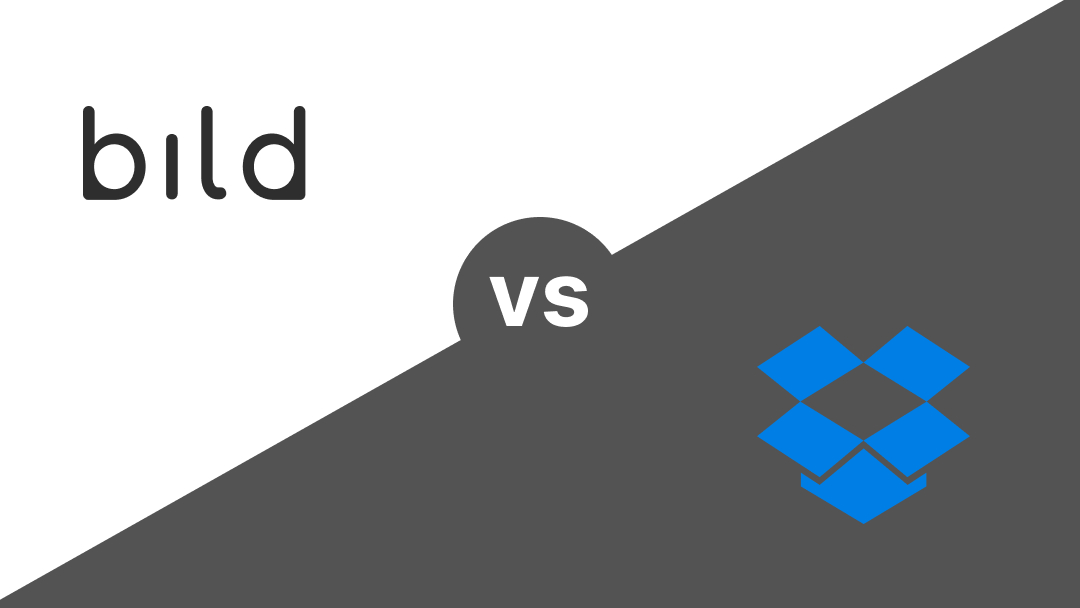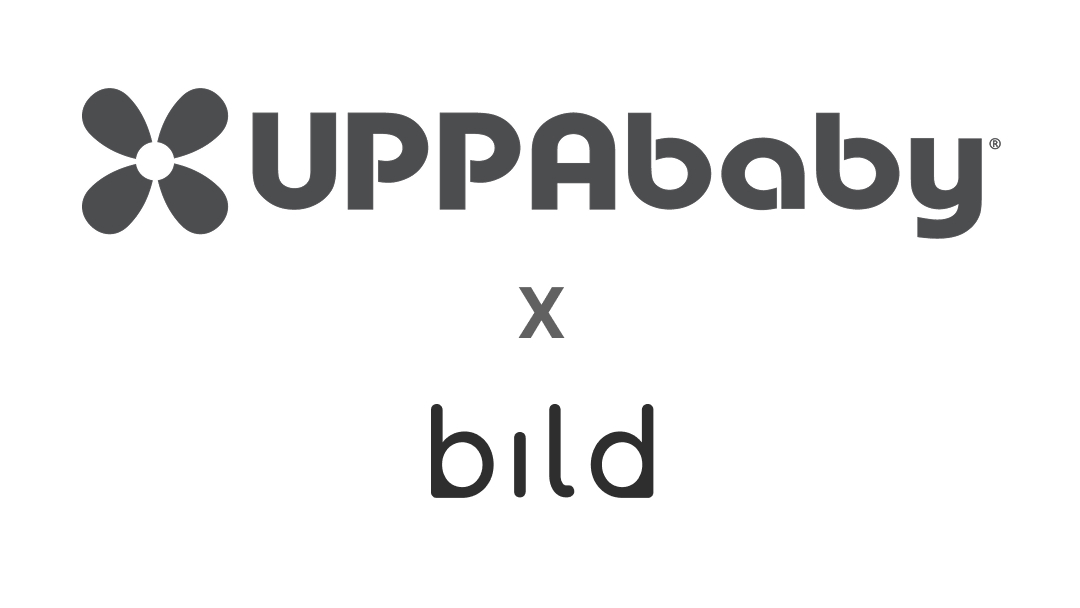Bild vs No PDM or PLM System

One of the most important decisions hardware teams can make is around their core software stack - what system will be used for designs (e.g. CAD), and how CAD assets will be managed (e.g. via PDM/PLM). New teams that are designing initial iterations of their first product, or teams that have under 3 Mechanical Engineers may be able to get by using generic cloud storage providers like Dropbox or Google Drive. Established enterprises that have been in business for decades might be using physical servers on internal IT infrastructure and network drives. Both are valid options for teams to manage data in a way that facilitates their development, but these options leave a lot to be desired for teams looking to move quickly in their design process. In this article, we will take a side-by-side comparison of these “greenfield” options and Bild’s cloud PDM/PLM to help teams understand which system is the right fit. We will cover implementation, ease of use, core workflows, and total cost of ownership (TCO).
1. Implementation/Migration/Setup/Maintenance
No PDM or PLM System:
For teams looking to get started quickly, cloud storage services like Dropbox, Google Drive, or even OneDrive are an attractive option. Migrating data into these systems is low effort - simply drag/drop existing folder structures into these drives, and enable access for users to these folders.
Teams that have physical servers have access to shared network drives and can leverage the same file/folder methodologies to store data. Unlike the cloud storage service options, internal IT teams need to manage the physical servers and provisioning (access to the data). This is high lift for any IT team, and is often a result of legacy infrastructure or driven by security reasons, as many cloud solutions like Dropbox are not ITAR compliant.
Bild:
As a cloud-native PDM/PLM system, Bild is designed with ease of use in mind. Users can self-migrate files into projects with simple drag/drop UI like the cloud storage providers, preserving any existing file/folder structures. For migrations with a higher degree of complexity, teams can enlist Bild’s help to populate data. Teams that have additional security requirements can leverage Bild hosted on AWS GovCloud, or host within their own AWS installations.
2. Ease of Use & Core Workflows
No PDM or PLM System:
Whether teams manage their assets via cloud-based or on-premise methodologies - users can leverage file/folder structures to make it easy to store and manage data. However, that is the extent of the ease of use when it comes to supporting the core workflows of hardware engineering teams. For example, while teams can access data quickly to make modifications to designs - any user with access to those directories can do so. This means two engineers can make modifications to the same file at the same time, overwriting each other’s changes. This results in confusion for which changes or who’s changes were actually preserved, and more importantly, time lost having to retroactively investigate these issues and fix them to ensure the correct changes are present in the latest version of models. Without core check out and check in support, these systems can cause additional problems rather than solving them.
To alleviate these issues, teams typically use communication tools like Slack to broadcast which files are being worked on. This is not only an additional step in the overall workflow, but a step that is ripe for human error. Engineers could forget to include all file names or part numbers they are working on in the original message, or they might forget to follow up and communicate when they are done designing. Similarly, teams also have to find workarounds for the issue where new saves overwrite previous versions in cloud storage systems. This results in teams potentially creating folder structures and duplicate files just to track version history, with additional time wasted for rebuilding assemblies as file paths may have changed.
The primary reason why greenfield solutions are unable to support hardware teams adequately ties back to the nature of hardware development. Just like how software engineers don’t manage code repositories in these kinds of systems, hardware engineers need tools for development, not just file storage. The 3D nature of CAD necessitates users to actually look at models - which requires the use of CAD or an extended workflow to download the file, open in eDrawings, etc. Part of this 3D nature of CAD is also the parent/child relationships between assemblies and part files. As a simple list view of files/folders is not enough to see where part files are used or which children files make up an assembly, teams are forced to utilize folder structures based on assemblies to better navigate model trees.
Just like how software engineers don’t manage code repositories in these kinds of systems, hardware engineers need tools for development, not just file storage.

In addition to parent/child relationships, greenfield systems are also unable to recognize metadata (e.g. SolidWorks custom properties or Creo model properties). Most commonly used for drawing title block automation (e.g. up-rev at release), teams are also utilizing metadata to track overall product manufacturing information (PMI) - examples including material, surface finishes and treatments, manufacturing process, etc. As a workaround, many teams use Excel to consolidate this information, which is also an error-prone and additional step to the engineer's overall process. The risk here is stale or outdated information as it’s not associated with or automatically updated with design files; potentially leading to expensive reworks either during the design process or downstream production.


As these greenfield systems were not designed to support hardware engineering workflows, other common functionality around part numbering, managing lifecycle states, etc are also missing.
Bild:
While Bild offers the ease of use and structure similar to cloud based file storage systems, it is a PDM/PLM system at its core. Check out/check in workflows are foundational to eliminate issues related to concurrent modifications of files. Version history is captured for every check in, easily enabling users to view older versions of files and even revert to those. Users have access to in-built 3D viewers - which are not only compatible with most native and universal CAD formats, but other documents like Word, PPT, Excel, PDFs, and images. Any of these files can have feedback items associated for issue tracking - enabling collaboration and feedback loops to quickly move forward with the redesigns or other internal decisions. Lastly, Bild supports Change Management flows with approvals and releases for any file, ensuring the broader team is aware of any changes made to designs, and tracking the latest revision of each design.

An additional benefit of using systems like Bild is the desktop application - used by core team members to perform check out/check in actions. The desktop app syncs to a local directory, which can be synced with CAD systems. Through Bild’s proprietary file difference checker, the desktop app can understand differences between the local copy and master in the cloud, giving teams a clear view of differences/updates.

3. Total Cost of Ownership (TCO)
No PDM or PLM System:
For most cloud storage providers, the storage cost itself is fairly low. Teams will generally pay a monthly or annual cost per user, tiered based on thresholds for storage. The implicit cost of ownership then extends to other pieces of the software stack teams would utilize - Slack for communications, Asana for project management, other low cost or free tools to view CAD files, etc. While teams can piece together similar stacks, the ROI is drastically reduced as monthly costs for these systems is multiplied by the amount of systems required. Additionally, users have to navigate multiple applications to accommodate incomplete workflows across those systems and perform duplicative and manual data entry. This overall ease of use is also drastically reduced as there is no centralized system to consolidate the results of any of these activities.
Teams that manage data through shared network drives on premise are susceptible to the same challenges as those that use cloud storage providers. The amortized cost of servers, maintenance, upgrades, etc from an ROI perspective tends to be higher than what cloud storage providers can charge. In general, internal IT teams also restart entire servers even if specific directories on those servers are unaffected. This causes teams to have downtime, impacting valuable time within the design process. On the other hand, the hidden costs come in the form of time to resolve issues. A simple IT ticket to provision a new user with access to a site’s files can take over a week. Internal IT teams also don’t have server infrastructure that is as optimized as what cloud services can provide - decreasing overall performance and resulting in higher load times. User complaints for slow load times to retrieve and open up data are often buried under a mountain of other tickets for IT administrators to get to. This lack of continuous improvement and difficulties with accessibility to data via VPN lead to a generally negative user experience when navigating the hardware development lifecycle.
Bild:
Bild’s pricing is public and can be found here. Teams under the Standard and Pro plans pay a flat monthly fee based on the number of users, with add-ons like BOM and Change Management applying to the entire team. With these add-ons, teams can further centralize information and processes within the core PDM/PLM system, ensuring all stakeholders are always up to date on the latest data.
Similar to cloud storage providers, Bild scales with the needs of teams. While the Standard plan may make sense for newer teams, new users and add-ons can easily be added as teams mature. As a cloud-native platform, updates are automatically rolled out over the weekends - meaning no additional upgrade or maintenance costs.
Additionally, teams only interface with Bild as opposed to a value-added reseller (VAR) throughout all aspects of the customer journey. Teams go through a 1-week trial when evaluating Bild, with our expectation being all workflows and functionality are tested with teams’ own parts. All plans include onboarding support for migration and training, with further ongoing support for discussions around issues, workflows, or feature requests. We prefer to maintain direct relations with our customers to ensure line of sight to areas of improvement.
Latest blog posts
Insights and updates from the Bild team on industry news and product updates